
| Commands | Location |
| a. Save, Open | File Tab |
| b. Copy/Paste | Home Tab or Right Button of Mouse |
| c. Delete row/columns | Home Tab or Right Button of Mouse |
| d. Title bar | Top of the desktop |
| e. Control buttons | On the Keyboard |
5. Write short answer of the following questions.
a. What is spreadsheet? Write two examples.
Ans: Spreadsheet software is a capable of organizing, storing, calculating and analyzing data in tabular form.
b. What is an electronic spreadsheet?
Ans: An electronic spreadsheet is a type of computer software for performing mathematical computations on numbers arranged in rows and columns.
c. Write any two features of Mircrosoft Excel.
Ans: Features of Microsoft Excel are:
- Ms-Excel is easy to learn.
- It provides numerous built in funtions.
d. What is formula? How can you give formula in Ms-Excel?
Ans: A formula is an expression which calculates the value of a cell.
Rules for giving formula in Excel cell.
- The formula must begin with an equal sign (=).
- Formula may contain numeric value or cell reference, cell addresses and mathematical operator.
e. Write the common rules to apply formula in worksheet. (page 106)
6. Differentiate between the following.
a. Worksheet and Workbook
| Worksheet | Workbook |
| 1. A worksheet is a single page of workbook which is made up by rows and columns. | 1. A workbook is a collection of worksheet. |
| 2. It is working area of Excel. | 2. It is document or file in which information is stored. |
| 3. It contains 18,278 columns & 1,048,576 rows. | 3. It usually may contain three worksheets. |
b. Rows and Columns.
| Rows | Columns |
| 1. The horizontal division of worksheet that run from left to right. | 1. The vertical division of worksheet that run from top to button. |
| 2. The rows begins with 1 and ends with 1,048,576. | 2.The columns begins with A and ends with XFD. |
c. Copying and Moving cell contents.
| Moving cell | Copying cell |
| 1. Moving the cell means changing the position of the cell from one location to another. | 1. Copying the cell means making the extra copy of selected cell keeping the original as it is. |
| 2. You can move cells in Excel by using the Cut and Paste commands. | 2. You can move cells in Excel by using the Copy and Paste commands. |



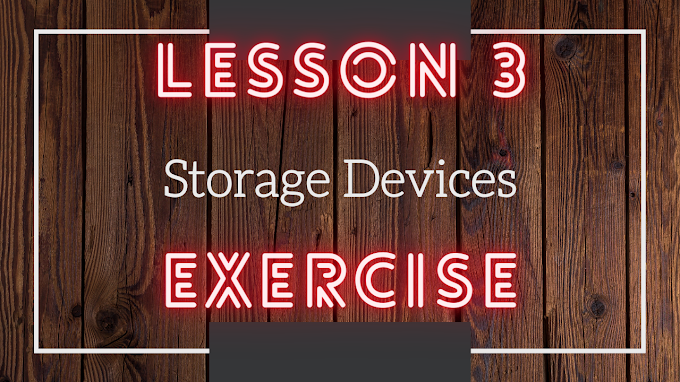

0 Comments